Every day thousands and thousands of users decide to create a website for their brand or personal use; choosing WordPress as the ideal platform for it. It may sound pretentious, but, its simplicity took this CMS to the top of the food chain in the creation and management of pages.
Its use is common in any country in the world; not for nothing, 32% of the world’s websites have been created using WordPress (W3techs, 2020).
One of its greatest attractions? To use WordPress you don’t have to be a programming scholar, although it is important to have some basic concepts in mind; in this way, it will be possible to dedicate yourself to your business, manage your resources and have knowledge of the operation of your site, taking it straight to success.
But what is WordPress, how does it work? And more importantly, why should I choose it for my site? Here we will tell you everything you need to know to make the decision.
What is a CMS?
You hear everyone talk and talk about WordPress and a CMS, but you’ve never been given the definition of anything?
Well, you should know that the acronym CMS comes from the English expression Content Management System, which means content management system. A type of digital system that allows us to start a website with the basics, making it easy and fast.
Its main advantage is that it allows you to manage dynamic content in an intuitive way; making it possible for people with little computer knowledge to create their blog, eCommerce website or almost any website that needs to be updated frequently.

What is WordPress?
WordPress can be defined as a content management system (CMS), developed using the PHP programming language. It has an open source structure that works by storing all its information inside MySQL and MariaDB databases.
In its beginnings, WordPress used the HTML system to manage most of its processes, making it very complicated to understand for many people; therefore, the processes slowed down and compromised the development of the platform.
14.7% of the best websites in the world have been created with WordPress (Kinsta, 2022).
A fate that changed completely with the advent of the CMS and its efficient management sample for content with high update demand. The emergence of CMS brought with it the good fortune that the domain of the internal codes of the site is handled by someone else; eliminating the restriction of code management and maximizing the reach of WordPress to many more people.
When we use WordPress to create our site we have at hand different tools that allow us to customize every detail; whether it is a blog, a virtual store, a digital diary or the site of a service company. In addition to being intuitive to use, customizable and mostly free, WordPress is SEO friendly.
What can I do with WordPress?
Its fame began thanks to the creation of blogs, which was the main use that Internet users gave to the platform more than a decade ago. But, nowadays with WordPress it is possible to create practically any type of website; especially if we make use of some of its paid plans for services within WordPress.com.
The great thing about using WordPress is that it can adapt to the needs we have in the project; being possible to add features and functionality to each site through small pieces of code, known as plugins.
The major use that is given to WordPress today has nothing to do with blogs; since it is the main tool for creating business websites, newsletters and eCommerce digital stores. Areas in which the platform shows what it is made of, exploiting its full potential.
With WordPress we just need to have a little creativity and get carried away by the thousands of styles and themes that are roaming the web.
Although, of course, there are custom and paid themes, which will make our site shine and still save us money.

Isn’t WordPress free?
Well, the generic answer is yes. Although, one of its creators Matt Mullenweg took the liberty long ago to register the name WordPress.com as a complement to the initial site Wordpres.org.
They are two names and only one WordPress, being that of the extension “.com”, a complementary source of creation; which, has premium services that help to improve, analyze and facilitate the processes of the sites through paid plugins.
What makes WordPress stand out
As we have been saying, the popularity of WordPress is largely due to the fact that it offers a very easy to use solution, in addition to its useful solutions for content management and everything that involves managing a website.
But, within these great advantages it is worth highlighting some of the features that have made WordPress a successful CMS:
Themes or templates.
In WordPress themes are a system of preloaded files that change the aesthetics of a website as we define them. This contributes to create a graphical interface that can be modified over time; helping us to define the way in which our potential visitors will see the site.
Thousands of themes are available for free, as well as many paid themes.
In this case, for a brand identity issue or simply to differentiate yourself from everyone else, it is advisable to purchase a paid theme, since the other way to customize the themes is to manually change the site’s codes.
Plugins
The plugins offered by WordPress are small pieces of code or programs installed in the CMS that fulfill a specific function.
They work in a very similar way to Google Chrome extensions or any other web browser; with the advantage of being programmed in PHP and use different codes (CSS, HTML and JavaScript).
Contrary to what happens with themes, in the case of free plugins their contribution is as useful as that of any paid element; so, unless a combination between functions or a particular feature is required, there is no need to buy a paid plugin.
Open Source (GPLv2)
The GPL license is widely used to denote that a software is free and open source. This means that users of any kind (individuals and organizations) can use it (modify, copy, etc.) to fulfill any required activity.
This type of initiative, of which WordPress is a part, seeks to protect the platform from attempts of misappropriation; shielding it from any future action that may undermine the freedoms of users.
Thus, all products derived or used by WordPress (themes, templates, plugins), inherit the GPLv2 license.
Media Library
In WordPress, all files that are uploaded to the site or that can be downloaded through a link, are understood as multimedia elements.
In most cases, the media are occupied by the images that make up the body of the page and the posts; although, also plugins and widgets are an important part.
In the site created with WordPress it is possible to have different multimedia elements, such as: audio clips and videos. Also, non-visible elements that are downloaded through links are part of the media, being PDF, ZIP files and documents, the most common.
Content categorization
A particularity that can overwhelm people who do not have experience in handling code, is the organization. A point in which WordPress stands out with its content categorization system; allowing the visitor to sort the way in which the media are presented on the site.
It is possible to choose the chronological order of the content or perform a specific search through tabs or even search bars. In this way, it is possible to keep the pages of a site classified according to the factors of preference and easy to find by the users.
Personalized control
Another advantage that WordPress can offer to its users is the complete control of what happens on your website. To make changes and manage the operation of the website, just go to the administration control panel; and from there, it will be possible to create content, upload it, modify it, change the theme and even add functions to the page.
The entry key for the configuration will be the name of the site, followed by the fragment “/wp-admin” at the end of the address; to then be taken to the identity confirmation window where you must add the administrator’s email and passwords. In this way we will be able to visualize the general control panel of the page and each configurable element.
Does creating a WordPress page help SEO?
Google is the most used search engine in the world and fortunately for many, it is highly compatible with WordPress properties. The great ability to rank sites in the search engine is one of the big reasons that can be attributed to the success of WordPress; it has the ability to start ranking as soon as the first content is uploaded.
Some contributions of WordPress to the positioning of websites:
As soon as we create the site and upload posts, WordPress inserts SEO meta tags on the pages and front pages.
Its clean code with excellent structure allows it to meet the standards and best practices required to be well read by search algorithms.
The block organization of WordPress helps search engines know where to find everything within the site.
It is compatible with pingbacks and trackbacks that receive link notifications and give notice to other sites that they have been linked.
There are many advantages that this CMS brings us, and that from my point of view, make it the best option to set up a website, whether corporate, personal blog or an ecommerce with hundreds of products. This website or Digitalvar’s are designed and assembled with WordPress.
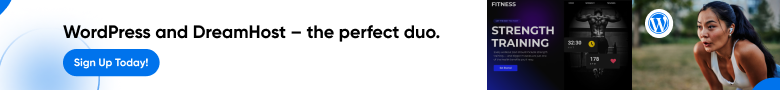



Leave a Reply