If you are looking to get into the world of video marketing, YouTube is the perfect place to do it: it is the largest video platform in the world, and one of the most used by users.
84% (ENG) of consumers claim to have decided to buy a product or service after watching a brand video. This indicates that video content is an indispensable addition to your marketing campaigns.
Before you get down to business, you need to have a plan, consider who your audience is and do whatever it takes to get them to interact with your channel and, ultimately, your business.
Once you’ve done that, creating, uploading and sharing your content on YouTube is a piece of cake, so you’ll have no problem getting your YouTube strategy off the ground.
What is video marketing and how can you use it in your business?
Video is an ideal format to communicate with your customers and tell them the story of your brand, how you got to where you are today and what your mission is. By sharing this information with your audience, they will be more likely to connect with you and trust your brand.
Video marketing, when done right, not only helps you connect with your audience, but is also a great tool for reaching new customers and generating interest in your brand. Producing quality video marketing content will also allow you to present your brand as an authority in your niche, which will give you credibility and invite your customers to visit you to answer their questions.
Now let’s see how to use YouTube for your business marketing goals.

1. Set goals for your YouTube marketing strategy
The first thing you need to do to create your YouTube marketing strategy is to decide your goals. Do you want to have more engagement with your followers? Get more traffic? Position your business as an authority? All of the above?
Defining specific goals will help guide your video marketing strategy and video campaigns.
Here are some content ideas that can help you get started with your creative process:
Behind-the-scenes videos and vlogs: Show how you create your products, how you made your logo or your day-to-day life at work.
Step-by-step videos: Teach something related to your products to your audience.
Summaries: Give your audience new information in video format. For example, you can reuse a blog article as a video. Interviews: Interview other personalities in your niche to get their opinions on different topics.
Product videos: Show your products and services in action and demonstrate to your audience how to use them.
Success stories: Interview your customers and let them tell you how your products help them. After all, your customers are your best brand ambassadors!
2. Set up your YouTube channel
To start working on your video marketing strategy for your brand, you will need to create a YouTube account on which to publish your content.
The first thing to do is to create a Gmail account, if you don’t already have one.
Next:
Sign up for YouTube with your Gmail account.
Click on your user icon in the top right corner.
Go to your account settings
Click on Create new channel, followed by Use a business or other name
Enter your brand name
Click Create.
Once you have done this, it’s time to fill in your profile and channel description. Here, you can describe your business and inform your audience about the type of content you will publish on your channel. In this section you can also add your main keywords and a link to your store and social networks like Facebook and Instagram.
You will also need to upload a profile picture and a cover photo to make your channel look well-crafted and professional.
3. Create, edit and upload your first video to your channel
We could talk for hours about the equipment you can use to create your videos. But, if you are still starting out, don’t worry about not having the best camera on the market: you can get great results with your cell phone or a digital camera.
Who knows, you may end up investing in more advanced equipment as you progress in this world. But for now, the important thing is to start with what you have on hand.
Once you’ve decided what kind of video you want to shoot, prepare a script to help you organize your ideas both before and during the shoot.
Depending on your type of production, you can always take advantage of Adobe’s free trial and use software such as Premiere, Audition or After Effects to edit your videos. Another alternative is Davinci Resolve: the free version allows you to edit video, sound and add effects to your recordings.
Once you are satisfied with the result, go back to YouTube, click the Upload button and select your video. You can publish your video immediately or schedule it to be published at a time of your choice. The process of uploading and processing your video can take a few minutes.
4. Optimize and manage your YouTube channel
Now that your YouTube channel is ready and your first video is published, you will need to start working on optimizing it so that people will find your content.
Tips for optimizing your YouTube channel
Use keywords: Keywords help your audience reach your content on YouTube. Add keywords to the titles of your videos, as well as in your tags and in your channel description, but don’t overdo it! If you use the same word constantly, YouTube will consider it as spam and may not show your videos as a suggestion for new users. Use your keywords in a reasonable and natural-looking way.
Optimize your About Us page: The first 48 characters of this page appear on the YouTube results page, so it is essential that you take advantage of them to tell who you are and what you do.
Use tags on your channel: To do this, go to your Advanced settings. You only have 100 characters to talk about yourself in these tags – use them well!
Respond to comments: Once you’ve uploaded your videos, check your channel daily for comments. And, if there are, respond. YouTube’s algorithm will tend to recommend your videos to others if there is activity in your comments.
Create a trailer for your channel: Like a movie trailer! Your channel trailer is a brief introduction to your brand. Only people who haven’t subscribed to your channel will be able to see it, so remember this when creating it. Here are a few tips for creating a good trailer for your channel:
Keep it short! It’s just an introduction.
Introduce yourself.
Show them why your channel is worth following.
Ask them to subscribe and click the little bell to receive notifications when you upload new videos.
In addition to your channel, you can also optimize any video you upload:
Tips for optimizing your YouTube videos.
Make sure your title contains at least one keyword related to your content.
Create short but attractive titles.
Mention your keyword in the video. Avoid clickbait and make your title actually correspond to the content of your video.
Remind your audience to subscribe to your channel.
Create an interesting cover image. Here are some tricks that can help you create the best thumbnails for your channel.
Write a description that is optimized with your keywords and conveys the content of your video well. Check out YouTube’s tips for writing smart descriptions.
Add your own subtitles and captions. This will help YouTube’s algorithm understand what your videos are about and recommend them to the right audience.
Use hashtags.
Add a location.
5. Fill your channel with videos and create a content calendar.
To make your audience fall in love with your channel, you’ll need to post content regularly and be ready to upload your next video at the right time.
Once you’ve added all the important details to an uploaded video, you have the option to schedule it to post at the time you want. Be sure to do your research and find out the best time to post to YouTube based on your audience.
YouTube Analytics has a chart available that shows you when your followers are online. This tool will appear when you already have a follower base.
You can also use VidIQ, a Chrome plugin with a free plan that analyzes your channel and suggests the best times to post.
Also, look at the posting times of your competitors or other content creators similar to yours. They’ll give you an idea of what times your audience hangs out on YouTube.
Having your content ready and scheduled in advance will ensure that you post regularly, which will keep your brand name in the minds of your customers and improve their engagement on your channel.
If you can’t decide on a posting time, you can always leave your video as Unrated and post it later.
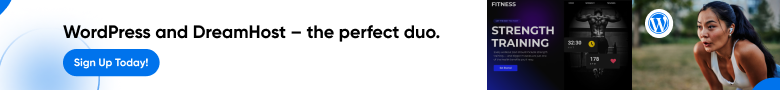



Leave a Reply