Essential woocommerce plugins
WordPress is one of the most used CMS worldwide, and how could it be otherwise also allows us the option to set up an e-commerce, in a simple and intuitive way, simply by installing the Woocommerce plugin. But in this article what I want is that you get the most out of it, so I’m going to recommend a series of plugins for woocommerce, which from my point of view are essential.
What is Woocommerce?
Woocommerce is the WordPress plugin designed to implement an e-commerce on your website. The plugin includes everything you need to start selling such as the cart page, account page, checkout page, settings to configure shipping and taxes and the most used payment methods worldwide. In addition, it will allow you to upload unlimited products where you can put several images, as well as a short and a long description to get your users to end up buying.
As a curious fact indicate that the plugin was created by the company Woothemes, and after its success was bought by WordPress for 30 million euros. The plugin has been downloaded more than 30 million times since it was created in 2011, and it is increasingly common to see it, especially in stores with less than 100 products.
Advantages of Woocommerce over other CMSs
Next, I will share with you a series of reasons why you should build your online store with Woocommerce:
Ease of use: both for users and for store administrators. The purchase process is intuitive and simple, offering the best user experience at all times. On the other hand, the administration of the platform, manage orders, upload new products, etc … is really simple and fast, so you do not need to have technical knowledge.
Versatility: it is not only an online store, but thanks to a series of woocommerce plugins you can turn your page into a restaurant or tour reservation, ticket sales, subscription platform … everything is at your fingertips.
SEO positioning: WordPress is the CMS that best positions, and Woocommerce also benefits from this positioning. You will be able to individually position each of the products in your store.
Responsive design: your store will be adapted at all times to all devices and screens, making the purchase process easy both on PC and mobile.
Payment methods: Woocommerce accepts all payment methods you can imagine, from a virtual POS to Stripe or Paypal, including cash on delivery or bank transfer. So for the seller there will be no problem, and even less for buyers!

Essential Woocommerce plugins
Although Woocommerce is already in itself a fairly complete plugin, you can significantly improve an online store by installing a number of essential Woocommerce plugins. Here we go:
Booster for Woocommerce: with this plugin you will be able to manage several prices and different exchange rates. It is designed for stores with international presence as it allows you to use different types of currencies, making the corresponding conversion, and mark different prices according to the user or wholesale, for example.
Woocommerce PDF Invoices: one of the essential woocommerce plugins without a doubt. It allows you to make and send invoices and delivery notes for each order. Something that is mandatory in every purchase process but that does not include Woocommerce base.
Woocmmerce Multilingual: with this plugin you can translate your store, shopping pages and products to the languages you want.
Woocommerce customizer: we can modify the names, buttons and descriptions that come by default.
Woocommerce Menu bar cart: all woocommerce templates include the cart, but if your website was not going to be at first you will have a problem. With this plugin you can put the cart icon in your menu without any problem.
Woocommerce wishlist plugin: the famous wishlist. With a simple click your users will be able to add products to their wishlist to come back later to buy them.
Custom product tabs for Woocommerce: by default there are only two tabs to display additional information on each of our products, and sometimes it is not enough. Thanks to this plugin for woocommerce you can add all the tabs you see necessary. If you have a clothing store for example, you can use a tab for description, another for sizes, another to indicate the material used…
YITH Woocommerce Ajax Search: a plugin for woocommerce simple, but really useful. It is the famous magnifying glass to search for products, thanks to the fact that it uses AJAX as you insert letters, products will appear on the screen.
How do I build my online store with wordpress?
Undoubtedly today it is the best option, especially if you are going to have a small or medium store. If you use the plugins for woocommerce that I have indicated in this article you can develop a very complete, intuitive and attractive website for the user.
If you have any questions about setting up your online store, or about any of the woocommerce plugins that I have talked about in this article, do not hesitate to write a comment and I will try to solve it as quickly as possible.
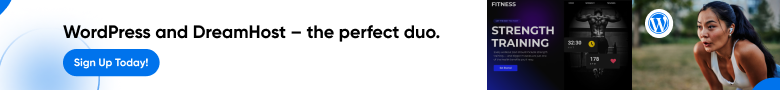
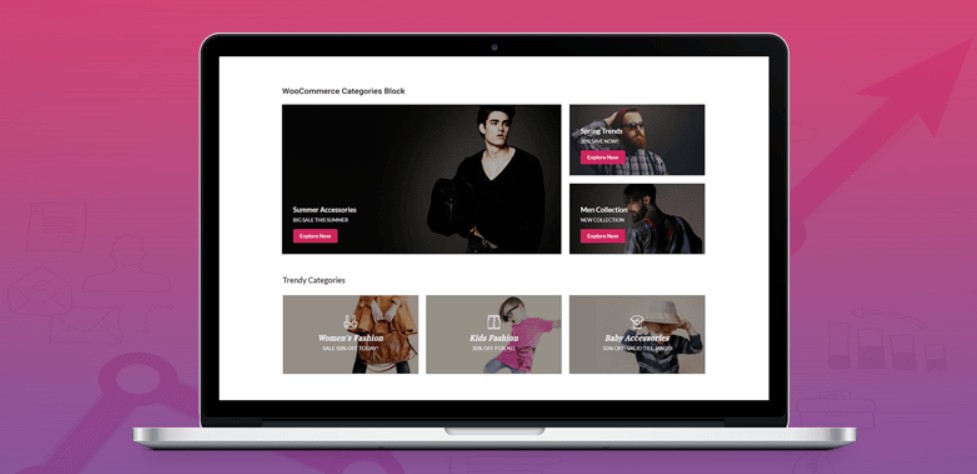


Leave a Reply