If you are already in the world of e-commerce and have an online store, surely you have your own marketing strategy to promote and increase your sales. And, in addition, you are sure that Facebook and Instagram are among your platforms.
Among them, Instagram is the ideal showcase where you can sell your products, since, here, the visual occupies the center of attention of your follower.
This social network has 1 billion active users. For this reason, it can be the ideal platform to help you generate more traffic to your online store and convert visits into sales. In this article we tell you the best strategies to sell products on Instagram.
Launch your store with Instagram Shopping
First of all, let’s explain what Instagram Shopping is and why it is so important to get more sales in your online store.
Instagram Shopping is a tool created so that any store can tag their products in their posts. The process is quite similar to when you upload an image of someone and tag that person on Instagram. But in this case, you have to choose the products you want to tag: clothing, decorative items, beauty products… depending on the sector you’re in!
To start, you have to meet some prerequisites to activate your Instagram Shopping profile. Among these requirements is that your business has a Facebook page and is associated with the Facebook product catalog. This product catalog is created through Facebook Business, managed by the account administrator or business manager on Facebook.
After creating your product catalog on Facebook, you can link your business profile to your Instagram account. This way, you can tag your products and your Instagram users will be able to buy your products at the click of a button.
In addition, thanks to this feature, the social network allows you to tag up to five products in an Instagram photo. Or if you’re up for it, up to 20 in carousel format – show your customers your star products!

For your Instagram account to get the “Buy” tab automatically, at least, you have to publish nine posts with tags on products.
Instagram adds an icon with a mini shopping bag so your followers can distinguish those posts that allow one-click checkout – hence it’s very easy to click on the checkout button and let the customer place their order!
Optimize your Instagram profile to be your second website.
Since you’ve already changed your personal profile to a business profile, you should start optimizing your Instagram account to be your second website. If you have your own online store, this profile will offer you more advantages and it will also be mandatory for you to activate your Instagram Shopping.
With your professional profile you can get Instagram statistics on your best posts, your reach, your stories… The advantages are many, right? You’ll know what your followers like the most, which photos are the most popular, or which stories are the most popular and which ones the user clicks directly on Next.
Opt for adding content to IGTV and uploading videos in Reels format
One of the star formats in social networks is video content.
With Instagram you can upload videos that stay published in the IGTV tab; or to the stories and leave them fixed in your profile in the Featured section. Just don’t forget to make sure they are videos that add value to your brand.
Their duration can vary from 15 seconds to 30 minutes, or even up to an hour if the account is verified. In the case of Stories, you have to keep in mind that the format must be vertical. While if the video is for Instagram TV, you can experiment a little more and publish longer videos, in horizontal or vertical format.
With the success of the TikTok platform, Instagram also decided to try its luck in the world of short videos and what a way!
Adding the Reels format to Instagram has given brands a new way to explore creativity when creating content.
This type of format allows you to record videos with a maximum duration of 15 seconds, and one of its main features is that you can record several seconds and stop the video, which can create very original effects.
The fact that you can share the Reels in the feed allows you to reach more users, since if Instagram considers that your content is interesting you can appear as recommended for other accounts.
Use the best hashtags for your products.
Don’t forget to use hashtags in your Instagram posts (without saturating your followers). Ideally, you should use between 10 and 12 hashtags per post and combine some generic ones with others that are more specific to your brand and your products.
Hashtags should be part of your social media strategy to promote your online store. So spend a little time and find the ones that fit your ecommerce.
Use User Generated Content
User Generated Content (UGC), as a general rule, generates more credibility and trust in the user who visits your brand. According to Nielsen, 92% of consumers trust User Generated Content more than traditional advertising.
Find out if your customers post photos tagging you or hashtags mentioning your brand and use that content on your social networks!
For example, Miss Wood, the famous online store that sells cork maps, has added to their Instagram bio the phrase: Share your images with #misswood.
This way, they can enter the hashtag and see all the images that their customers upload to the networks with their products, and thus repost them more easily.
It’s a very easy way to get content from your customers through tags or hashtags. Social proof with photos of your products decorating your customer’s home, or just wearing your outfit, can help you skyrocket your sales.
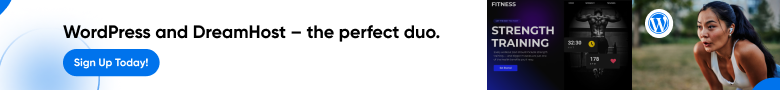



Leave a Reply