Social networks have completely taken over the world, and not only for teenagers who follow on instagram the perfect life of their celebrities, but it is also useful for professionals who want to improve their work situation. That’s why today I’m going to try to give some oriented tips on LinkedIn for beginners.
LinkedIn helps professionals to find new opportunities in the job market and to show their experience and training more complete, especially if we compare it with the classic CV.
I see it necessary to make this mini guide to LinkedIn for beginners because I have observed that many users of this professional social network do not take full advantage of it, and few know, for example, that like Google, LinkedIn also functions as a search engine where we can position keywords.
Create a LinkedIn account
I won’t go into it in depth, but here are a few things to keep in mind:
Provide authentic information so that you won’t have any problems during a potential background check of your personal or work history.
Enter your contact number and email ID that you actually check regularly.

Go ahead and create a LinkedIn profile – be careful with your profile picture! Looks can sometimes be deceiving
You should include a professional profile picture to look more trustworthy.
There are many accounts that have popped up on LinkedIn that have no face; add all your skills and experiences to your name and face.
Your profile picture with your face should be crystal clear.
It should not have anything distracting to your viewer. This means there shouldn’t be exotic drawings in the background, big earrings hanging out of your ears, or you looking like an Ironman cosplay. Those types of images look better on instagram.
Opt for a white background if you can.
Avoid uploading photos with someone else or uploading an image that has been cropped out of your companion. Imagine there’s a “ghostly arm” on your shoulder. It looks unprofessional and gives a bad first impression.
The image is your first and best impression. Make sure it’s in your favor.
Surprise with a great title
Let’s be honest, no one is going to read everything you’ve written. Even if you claim to be an architect who worked day and night on the Taj Mahal. That’s because going through your entire extensive work life is a lot of work, and it’s good trick I share with you in this LinkedIn for beginners article:
Give your readers an engaging title with pages of text, and if the title incentivizes them, that will be enough, it will save them from reading page after page of your work experiences.
Your title should not describe what you do for a living or what you can do for money. It should show how you can add value to a job.
Your title should include 3 parts: your role, the value you can add, and the call to action. Otherwise, you can’t expect much success in your LinkedIn marketing projects.
So, if you want people to work with you, you’ll need a great title. After your profile picture, it is probably the element that gathers the most visibility and that you will have to adjust to get the best performance on your LinkedIn profile.
Summaries will be your main course
This is the foundation of your profile. This is where you should impress all the readers you have and could not miss in this Linkedin guide for beginners.
Like any good writer, you should have short, crisp sentences that show originality. The way you write a summary can be the way they imagine the quality of your work. The tone of the written words should be favorable, which can describe in full light the way you work in an office environment.
Let’s say you are a mechanical engineer who has decided to switch to the marketing sector and you add:
I am a mechanical engineering graduate and have decided to try my luck in marketing. I have a lot of experience and I realized that I was ready for this field. I have worked as a sales person for ZZZ company for 5 years.
Contact me at my number 9999998.
You don’t explain much about your career change or past experience. It lacks any kind of interesting details, and the only good thing is that you have included your phone number.

But don’t worry, here is another Linkedin tip for beginners, and that is that if you want your summary to be a success you should write more and effectively:
Just like millions of people in my country, I also studied mechanical engineering and graduated. Although I was a good student, I finished my degree year by year, I always felt that my vocation was somewhere else. I could not define my passion because I had not found it yet.
Once again after working at Teo Inc, I joined ZZZ as a software developer. I was asked to summarize products for a salesperson and I fell in love with communication and copy. Gradually I started presenting to clients, and progressed to become a sales manager for the company.
I finally found my calling. I am passionate about what I am doing and I am at the top because of my achievements that I have learned in marketing.
What’s stopping me from continuing? Contact me at 9999998 or leave a message on LinkedIn.
You explain your career change and your passions. You compel your great readers to call or message, call to action.
The reason I tell you this, give them a description of your benefits or purpose because it makes the difference between a beginner LinkedIn profile and one that is optimized.
Give them a reason why you are working in the industry. If you want to be more specific, list your dream companies (and make sure you are connected to the people associated with them). Tell them what you plan to do next, give them your sense of purpose.
Your summary should say enough about what you do and why, along with enough contact information.
Customize a URL
When you register on Linkedin a URL is automatically generated, but it is not friendly at all.
www.linkedin.com/presidentetrump153-8e4
And it’s not at all attractive to people who visit you, so I recommend that you customize your URL to something more natural and simple.
I indicate you in this Linkedin guide for beginners the steps to make the change:
Log in to your LinkedIn account.
Click View profile and then edit your public profile.
Click the Edit icon next to your public profile URL.
Enter a new URL and click save.
The exact URL you want to add to probably won’t be found, but no doubt the one you end up assigning will be better than www.linkedin.com/presidentetrump153-8e4.
Practice empathy
In Linkedin your attitude will be fundamental and the potential of this social network is incredible. In this point of the linkedin guide for beginners I detail the importance of taking care of your contacts.
How many people did you add directly to LinkedIn? Let’s suppose you have 100.
Now, if each of these 100 people has 100 followers, it means that you are in a position to connect with 10 000 followers, which I’m not saying that you are going to do it, but it is clear that you have a speaker and the possibility to achieve it.
It’s almost like Facebook works, have you ever noticed when you accept a friend request from an unknown person when you both have dozens of friends in common?
If you search through these 10 000 friendships, you can possibly connect with some of the people who have a normal relationship with you, and it’s likely that they can re-send you a friend request simply because you have so many friends in common.
But suppose you want to connect on a deeper level, for example, sell or give an idea to someone from those 10k connections.
You can ask that common contact to make an introduction, it will look more formal, and it will also have the benefit of being introduced by someone who is directly connected to the person you want to pitch your idea to. Almost like a recommendation.
Or let’s say you don’t want to go through all those connections (let’s be honest, searching through 10k followers is a long and exhausting task). You can filter them by searching for a type of company. Since there’s a good chance the algorithm will place them at the top of the search results.
Publish!
If you really want to stand out you will have to publish consistently, and always with quality.
Facebook and Instagram are not the only social platforms where you can publish and be popular. LinkedIn also allows you to write your own posts, comment on contacts’ or companies’ publications…
These publications will be seen by professionals, and if you want to get a good number of shares to increase your followers, I recommend you use these tips:
Just as the title of your profile gets the most visibility, so is the title of your post and in this linkedin guide for beginners I am going to give you some recommendations on this point.
Use attention-grabbing words. According to this, the use of words like blog, action, habits, mistakes, success, leader, leaders have the highest visibility make your post have the highest probability of getting more shares.
Take a readability test sentences that are easy to read and understand attract the most attention. No one has time to read and think about what you have to say later. Steal their attention with short, simple sentences.
Compel readers to do something, which gives a strong call to action. Want more people to see your blog? Ask them to review your blog and include a link to their sites. Want to do some work together? Ask them to join you. You can also ask them to leave a message to tell you what they think. Always leave a call to action, there is no reason to expect a steady stream of readers or connections if you don’t tell them what you want from them.
Include attractive images, You should include an illustration, pie chart, any related information that can provide a connection to your article. We all say a picture is worth a thousand words. So focus on that idea and make sure you have images related to the content you want to publish.
Also, make sure you choose topics that are trending among your follower groups. Trending topics are exactly like that, they tend to get more shares due to searches and demand to know more about them.
Post regularly, This means that you should set a schedule that is flexible for you and post at a time when others can comfortably read what you have to offer. Consider posting on weekends when others have time to sit down and read.
Don’t join groups, create them!
Joining groups and networking with people who are part of them is a great idea, so why stop there?
Obviously you’ll want to network with like-minded people who can engage in B2B with your company. What if you can’t find that whole group of people with that perfect match you need?
Don’t hesitate to form a group! But be sure to remember:
Make it a “standard group,” meaning anyone can be invited and be a part of it. Since we want to build a network with as many connections as possible, we must make sure that everyone in your group has access.
Make sure the group’s image and name resonate with what you want from the group. If you plan to talk about digital marketing and get involved, let the name of your group be something like Digital Marketing 545. And choose a photo appropriate to the topic.
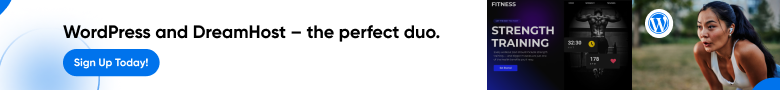
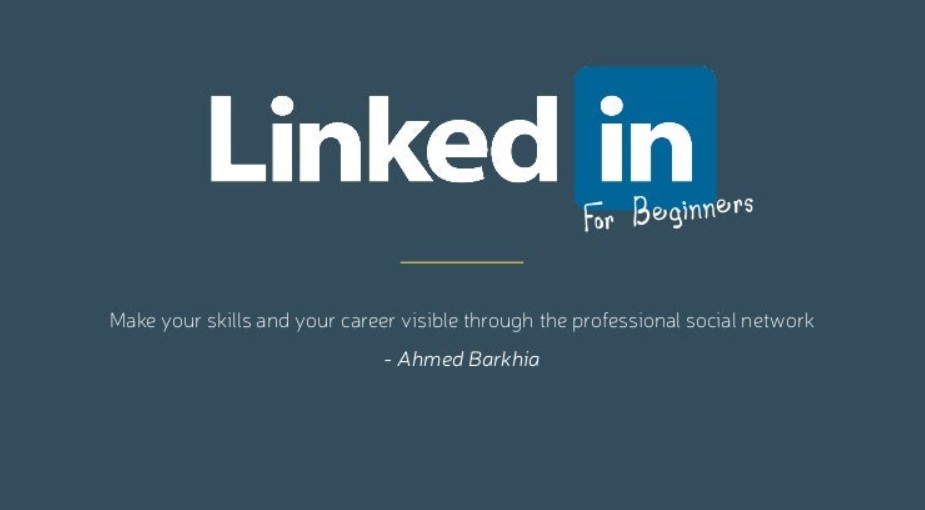


Leave a Reply